How To:
Obtain a copy of your ordination certificate(s)
Read First
Getting a copy of your ordination certificate might feel a bit like a scavenger hunt, but we’re here to guide you every step of the way!
- For ministers ordained before late 2023, we’ve updated our courses with essential new material. If you fall into this group, you’ll need to pass each updated assessment to unlock the final one (yes, we know, but it’s worth it!).
To keep our standards high, everyone must score 100% on the final assessment to receive their certificate—just think of it as the ultimate open-book test!
Step 2
Select the program for which you would like a certificate.

Step 3
- Navigate to the last page of modules
- Click "Ordination Certificate and Feedback".


Step 4
Click the Ordination Certificate module.

Step 5
Click the "Retake Quiz" button.

Step 6
(almost there!)
- Answer "Yes" to both questions
- Click the "Submit" button.

Step 7
Check your email!
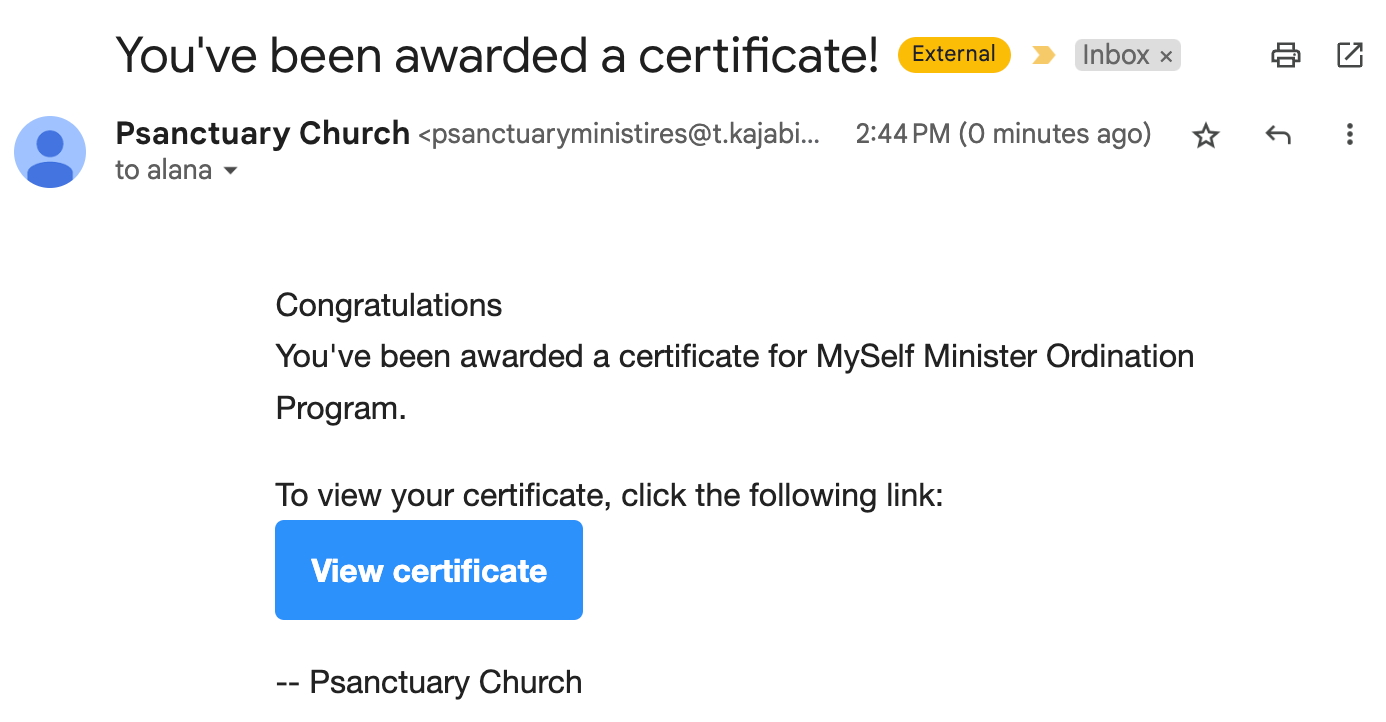
Step 8
Open and save / print your certificate.

Having trouble?
Send us an e-mail and let us know. We would be happy to help you access your certificate.
Help is on the way!
We won't send spam. Unsubscribe at any time.






